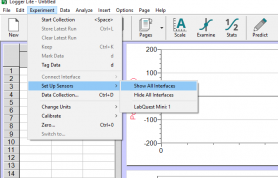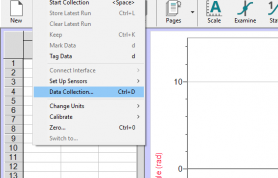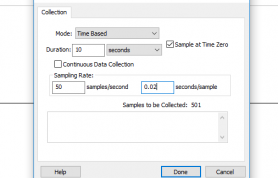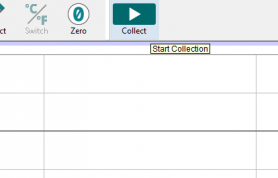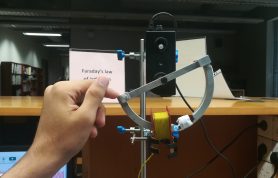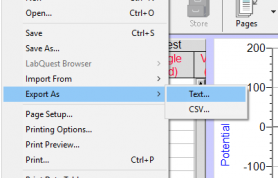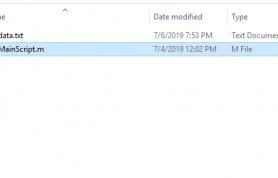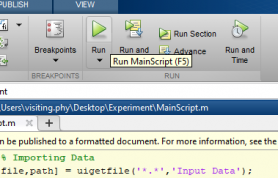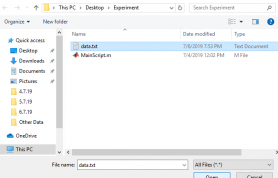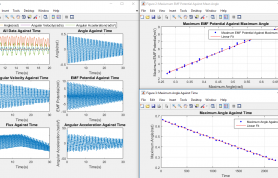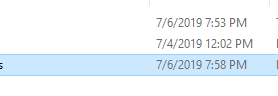| Student Manual |  Faraday's law of electromagnetic induction states that an electromotive force is induced in a loop of copper wire when there is a change of magnetic flux linking the loop. According to this, the induced EMF is equal to the negative of the rate of change of flux. This principle can be tested out with an oscillating magnet that goes through a loop of wire fashioned into a solenoid. This is the case being used in the present experiment. The collected data can be used to quantitatively verify Faraday's law of electromagnetic induction. |
| Software Code | Matlab script for extracting angular and emf data |
| Sample Results | Induced EMF and numerically computed flux.Complete set of results (July 2019) |
| Experiment Code | 1.28 |
| Version | 2019-v1 |
Further Readings and References
- Electromagnetic induction and damping: Quantitative experiments using a PC interfaceAmerican Journal of Physics, Avinash Singh, Y. N. Mohapatra, and Satyendra Kumar, 70, 424, (2002).
Pictorial Procedure
- 1. Verify if you have connected the rotary sensor and instrumentation amplifier to the LabQuest Mini correctly through the ‘Show All Interfaces’ window.
- 2. Open the ‘Data Collection’ window.
- 3. Set the sampling rate to 0.02 second/sample.
- 4. Click on the ‘Collect’ button.k on the ‘Collect’ button.
- 5. Lightly nudge the semi-circle.
- 6. Export your data as a text file.
- Open ‘MainScript.m’ with MATLAB in the same folder as your data.
- Click on the ‘Run’ button.
- 9. Choose your data file in the ‘Input Data’ window.
- You will receive a similar output of graphs after you have selected your data file (when prompted).
- 11. You will also receive a MATLAB table of all your variables in the same folder as your data.